How frequently should I update my Google My Business listing?
Ahoy, Aussie businesses! 🇦🇺 Ever wondered how often you should be sprucing up your Google My Business (GMB) listing? Well, you’re in luck! Today, we’re diving deep into the world of GMB, the unsung hero of Local SEO. For those who’ve been living under a digital rock, GMB is your golden ticket to local search visibility. But like any golden ticket, it comes with its set of instructions. So, let’s embark on this journey and unravel the mysteries of GMB updates for the land Down Under.
Are you looking for experts in local seo services? Go local first are here to help.
Understanding Google My Business (GMB)
What is Google My Business?
Google My Business, or GMB as the cool kids call it, is a free tool by our tech overlords, Google. It allows businesses to manage their online presence across the Google universe, including Search and Maps. Think of it as your business’s digital storefront. When customers search for your business or services you offer, your GMB listing pops up, showcasing everything from your business hours to customer reviews. It’s like a digital business card, but way snazzier! Reference
Why is GMB crucial for Australian businesses?
Alright, mates, here’s the deal. Australia is vast, and while we love our barbies and footy, we’re also pretty darn tech-savvy. Recent data suggests that over 90% of Aussies turn to online search when looking for local services. Crikey! That’s a lot of potential customers. And guess what? A majority of these searches lead to a GMB listing. So, if your GMB game isn’t strong, you’re essentially handing over customers to your competitors. Ouch!
Moreover, with the rise of “near me” searches and voice-activated assistants like Siri and Google Assistant, having an updated GMB listing is no longer a luxury—it’s a necessity. A study by BrightLocal found that businesses that regularly update their GMB listings see up to 70% more clicks than those that don’t. So, the question isn’t whether you should update your GMB listing, but how often.

The Importance of Keeping Your GMB Listing Updated
The impact of outdated information on customer trust
Picture this: It’s a sunny afternoon in Sydney, and a tourist is craving some authentic Aussie meat pies. They whip out their phone, type in “best meat pies near me,” and voilà! Your eatery pops up on Google Maps with rave reviews. But, plot twist – they arrive only to find that you’re closed, despite your GMB listing saying otherwise. Disappointed, they head to the competitor down the street. Not only did you lose a sale, but that tourist might also leave a less-than-stellar review about the inaccurate hours. Double whammy!
In the age of instant gratification, outdated information is a cardinal sin. According to a Think With Google study, 68% of Australians rely on online search to decide where to eat. If your GMB listing is outdated or inaccurate, you’re not just losing potential customers; you’re eroding trust. And in the business world, trust is harder to rebuild than a sandcastle at Bondi Beach during high tide.
How updated GMB listings improve local search rankings
Now, let’s talk algorithms (don’t yawn; this is important!). Google’s primary goal is to provide users with the most relevant and up-to-date information. So, if your GMB listing is fresher than a Gold Coast breeze, Google’s algorithm will favour you. It’s like being the teacher’s pet, but in the digital realm.
Every time you update your GMB listing – be it photos, posts, or responding to reviews – you send a signal to Google that your business is active and engaged. This not only boosts your local search rankings but also increases your chances of appearing in the coveted “Local 3-Pack” (the top three GMB listings that appear on Google Search). And let’s be real, who doesn’t want to be in the top three? A Moz study found that GMB signals (like proximity, categories, and keywords) account for over 25% of the factors that influence local search rankings. So, keeping your GMB listing updated is not just good practice; it’s smart business.
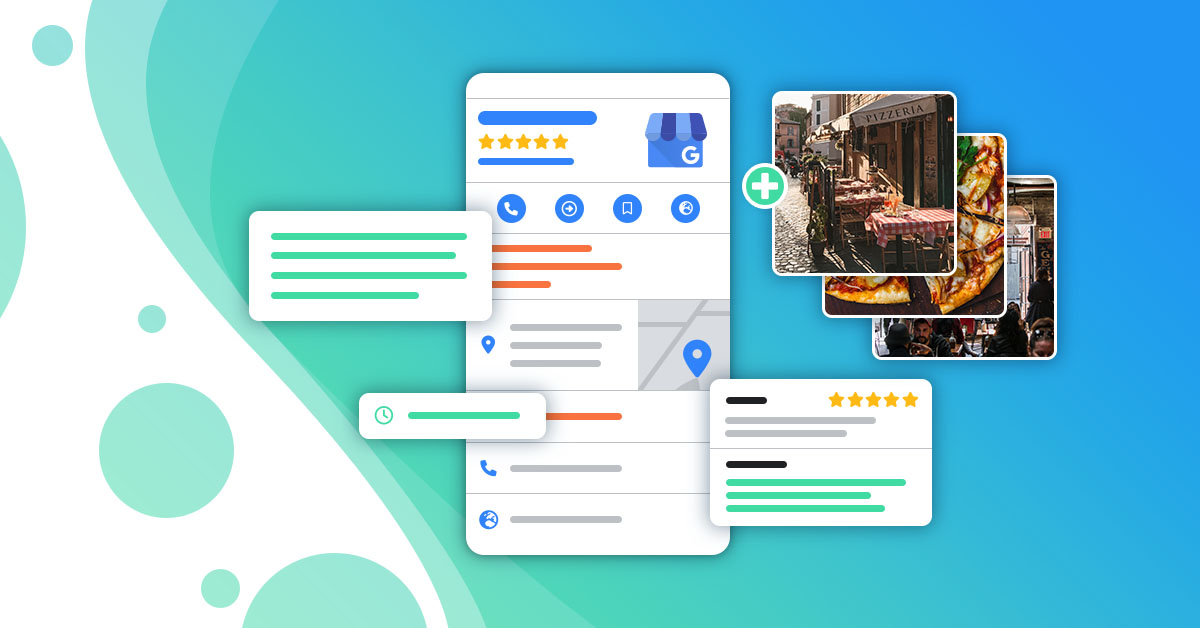
How Often Should You Update Your GMB Listing?
Regular updates vs. As-needed updates
Alright, let’s get down to the nitty-gritty. When it comes to GMB updates, there are two schools of thought: the “Regular Updaters” and the “As-Needed Updaters.” But which camp should you pitch your tent in?
Regular Updaters believe in the power of consistency. They argue that frequent, small updates keep the listing fresh and signal to Google that the business is active and engaged. It’s like watering your plants – a little bit, often.
On the other hand, As-Needed Updaters are the wait-and-watch folks. They believe in updating the GMB listing only when there’s a significant change in the business, like a shift in operating hours, relocation, or a new product launch. It’s a bit like waiting for the plant to wilt before giving it a drink.
While both approaches have their merits, the sweet spot lies somewhere in between. Regular updates can boost your visibility, but they should be meaningful. No one cares if you change the angle of your profile picture every week. But they will care (and so will Google) if you post about a special discount, a new menu item, or an upcoming event.
Recommended frequency for different GMB sections
Navigating the vast seas of GMB can be daunting, but fear not! Here’s a handy guide to help you sail smoothly:
- Posts: Think of these as mini-blogs or announcements. Updating once a week with relevant content, like a special offer or an event, can keep your audience engaged and boost your local search visibility.
- Photos: A picture is worth a thousand words, and in the GMB world, possibly a thousand clicks. Refresh your photos monthly, showcasing different aspects of your business. Remember, variety is the spice of life (and GMB listings).
- Services/Products: Whenever there’s a change, update! If you’ve added a new dish to your restaurant menu or launched a new product in your store, let the world know.
- Reviews: Ah, the double-edged sword! While you can’t control when or what customers write, you can control your response. Aim to reply to reviews within a week, be it positive or negative. A timely response shows you value feedback and can even turn a negative review around.
- Business Information: Only update as needed. If you’ve changed your operating hours, phone number, or address, update immediately. But if everything’s status quo, let it be.
Tips for Optimising Your GMB Listing Updates
Using high-quality images
Let’s kick things off with a visual feast, shall we? In the digital age, where scrolling is the new window shopping, your images need to pop, dazzle, and captivate. But how do you ensure your photos aren’t just good, but GMB-great?
- Resolution Matters: No one likes a pixelated pie or a blurry beach. Ensure your images are sharp, clear, and at least 720 x 720 pixels. Remember, clarity is king!
- Showcase Diversity: Don’t just focus on your products or services. Show off your premises, your team in action, or even happy customers (with their permission, of course). Give viewers a 360-degree view of what to expect.
- Stay Authentic: While it’s tempting to go overboard with filters and edits, keep it real. Overly edited images can set unrealistic expectations and lead to disappointment. Keep it genuine, and let your business shine.
Crafting compelling GMB posts
Think of your GMB posts as bite-sized blog posts or mini-adverts. They’re your chance to engage, inform, and entice potential customers. Here’s how to make every post a home run:
- Keep It Short & Sweet: You’ve got a limited word count, so make every word count. Be concise, clear, and catchy.
- Use a Call to Action (CTA): Whether it’s “Book Now,” “Learn More,” or “Get a Free Quote,” a compelling CTA can drive user engagement and conversions.
- Stay Relevant: Posting about Christmas specials in April? Probably not a good idea. Ensure your posts are timely and relevant to your audience.
Encouraging and managing reviews
Reviews are the lifeblood of any local business. They build trust, boost visibility, and can even improve conversions. But how do you navigate the choppy waters of online reviews?
- Ask & You Shall Receive: Don’t be shy. Encourage satisfied customers to leave a review. A simple reminder at the checkout or a gentle nudge in a follow-up email can work wonders.
- Respond with Grace: Got a negative review? Take a deep breath. Respond calmly, professionally, and offer a solution. Sometimes, a negative review can be an opportunity in disguise.
- Celebrate the Positives: Got a glowing review? Fantastic! Thank the reviewer and share the love on your other social channels.

Common Mistakes to Avoid When Updating GMB
Over-optimising your listing
In the quest to conquer the GMB realm, some businesses get a tad too enthusiastic. Over-optimisation, or as we like to call it, “trying too hard,” can backfire. Here’s what to watch out for:
- Keyword Stuffing: Adding “Best Sydney Cafe Vegan Gluten-Free Organic” as your business name might seem like a smart move, but Google’s no fool. Excessive use of keywords can lead to penalties and even suspension of your listing. Keep it natural and authentic.
- Fake Reviews: Tempting as it might be to pad out your reviews with glowing testimonials from “Aunty May” and “Cousin Bob,” fake reviews are a big no-no. Google has sophisticated algorithms to detect and penalise such practices. Plus, it’s just bad karma.
Ignoring user-generated content
Your GMB listing isn’t a one-way street. Users can (and will) contribute content, and ignoring this can be detrimental. Here’s why:
- User Photos: Customers love sharing their experiences, be it that mouth-watering burger or that stunning sunset view from your hotel balcony. These photos provide a genuine glimpse into your business, so embrace them.
- Questions & Answers: GMB has a Q&A section where users can ask and answer questions about your business. Monitor this section, provide accurate answers, and address any misconceptions.
- Not Responding to Reviews: We’ve touched on this before, but it’s worth repeating. Every review, be it good, bad, or ugly, deserves a response. It shows you care and are engaged with your customer base.
Not Utilising All GMB Features
GMB is like a Swiss Army knife – packed with features that many businesses aren’t even aware of. From booking buttons to service menus, not making the most of these features is a missed opportunity.
- Posts: These are mini-adverts that can showcase offers, events, or news. If you’re not using them, you’re missing out.
- Booking Features: If you’re in the service industry, enabling the booking feature can drive direct conversions from your GMB listing.
- Products/Services: Showcase what you offer directly on your GMB listing. It’s like a mini-website within Google.
Semantically Relevant Topics to Consider
The role of GMB in omnichannel marketing
In the grand tapestry of digital marketing, GMB isn’t just a solitary thread but a vibrant splash of colour. But how does it fit into the bigger picture of omnichannel marketing?
- Integration with Social Media: Your GMB posts can echo the promotions and events you’re highlighting on platforms like Facebook, Instagram, or LinkedIn. It’s about creating a cohesive message across all touchpoints.
- Linking with Email Campaigns: Running a special offer? Why not highlight it in your email campaigns and your GMB posts simultaneously? It reinforces the message and drives engagement.
- Physical and Digital Harmony: For brick-and-mortar businesses, GMB can bridge the gap between the physical and digital realms. QR codes in-store leading to GMB reviews, or promoting in-store events on GMB, can create a seamless customer experience.
Local SEO trends in Australia for 2024
The digital landscape is ever-evolving, and staying ahead of the curve is crucial. So, what’s hot in the Aussie Local SEO scene this year?
- Voice Search Optimisation: With the rise of smart speakers and voice assistants, optimising for voice search is no longer optional. It’s all about understanding natural language queries and ensuring your GMB listing answers common customer questions.
- Hyperlocal Targeting: It’s not just about targeting a city anymore but specific neighbourhoods or even streets. The more localised your SEO efforts, the better the results.
- AR Integration: Augmented Reality is making waves in the digital world. Imagine a customer pointing their phone at your cafe and instantly seeing your GMB reviews, menu, or a virtual tour. The future is now!
For more information about marketing check out the governments marketing page.
Frequently Asked Questions (FAQs)
1. How do I update my GMB listing?
Great question, eager beaver! Updating your GMB listing is a breeze. Simply log in to your Google My Business account, select the location you want to update (if you have multiple locations), and make the necessary changes. Whether it’s adjusting your business hours, adding photos, or responding to reviews, the user-friendly dashboard makes it easy-peasy. For a step-by-step guide, check out Google’s official documentation.
2. Can frequent updates to my GMB listing penalise me?
Ah, the age-old question of “how much is too much?” While regular updates can boost your visibility, overdoing it without adding value can raise eyebrows at Google HQ. The key is to ensure your updates are meaningful and not just for the sake of change. Remember, it’s about quality, not quantity.
3. How do I track the performance of my GMB listing?
Put on your detective hat, because it’s sleuthing time! Google provides a nifty tool called “GMB Insights” that lets you track how often your listing appears in searches, how many clicks it receives, and even how many calls are made directly from your listing. Dive deep into the data, and let it guide your future updates. For a detailed breakdown, this guide is a goldmine.
4. What should I do if my GMB listing is suspended?
Firstly, don’t panic! GMB suspensions can happen for a variety of reasons, from minor violations to major infractions. Start by reviewing Google’s guidelines to ensure you’re in compliance. If you believe the suspension is a mistake, you can appeal through the Google My Business Help Center. Stay calm, be patient, and remember, every cloud has a silver lining.







